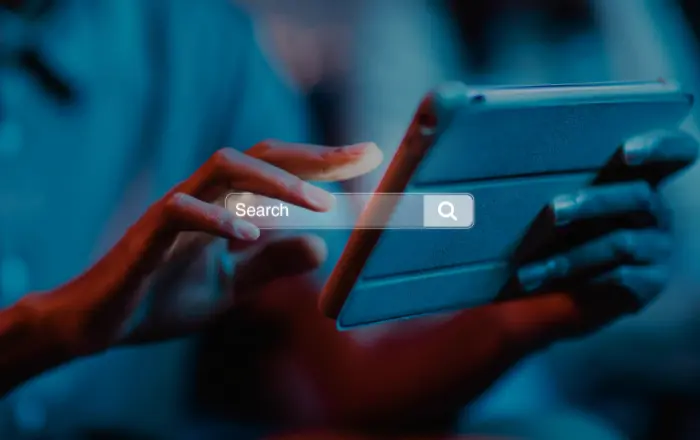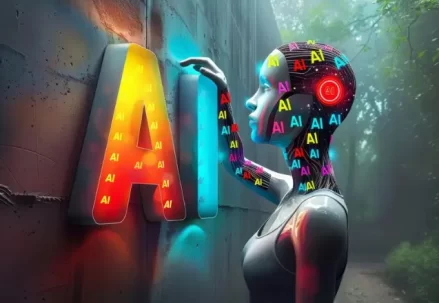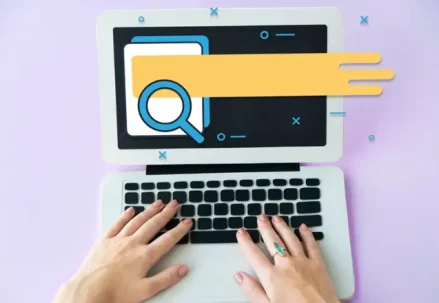If you’re wondering how to add your website to the Google search engine, you’re in the right place. Getting your website indexed is the first step to making it visible to a broader audience. This blog will walk you through the necessary steps, optimizing your chances of appearing on Google search results. We’ll cover everything you need, including keyword integration, on-page SEO, and using Google Search Console.
Table of Content
- Pro Tip:
- Pro Tip:
- Pro Tip:
- Table of Content
- Why It’s Important to Get Indexed on Google
- Step 1: Verify Your Website with Google Search Console
- Step 2: Submit a Sitemap
- Step 3: Use Robots.txt File
- Step 4: Optimize On-Page SEO
- Step 5: Create High-Quality Content
- Step 6: Build Quality Backlinks
- Step 7: Use Google Analytics
- Step 8: Mobile Optimization
- Step 9: Speed Up Your Website
- Step 10: Monitor and Update Regularly
- Final Thoughts
- FAQ
Why It’s Important to Get Indexed on Google
Adding your website to Google ensures your content reaches your target audience. Without indexing, your site won’t appear in search results, making it difficult for users to find you. Being indexed also improves your site’s SEO ranking, boosting organic traffic and helping you achieve your digital marketing goals.
What You’ll Learn
- How to submit your website to Google Search Console.
- The role of sitemaps in search engine optimization.
- Tips to optimize your site for better indexing.
- How to use keywords effectively to rank higher.
Step 1: Verify Your Website with Google Search Console
Before you can submit your website to Google, you need to verify ownership through Google Search Console. This tool is essential for website owners looking to optimize their presence on Google.
How to Verify Your Website:
- Go to Google Search Console and sign in with your Google account.
- Click on “Add Property” and enter your website URL.
- Choose your verification method:
- HTML File: Upload an HTML file to your website.
- Meta Tag: Add a meta tag to your website’s header.
- Google Analytics: If you already have Google Analytics, link it to verify.
- Click “Verify” to complete the process.
Why This Matters
Verifying your website ensures that you can monitor its performance on Google, fix crawling issues, and optimize content for better rankings.
Step 2: Submit a Sitemap
A sitemap is a file that provides a list of all the pages on your website. It helps search engines understand your site structure, making it easier to index.
How to Create and Submit a Sitemap:
- Use tools like Yoast SEO or XML-Sitemaps.com to generate a sitemap.
- After generating, upload the sitemap to your website’s root folder (e.g.,
yourwebsite.com/sitemap.xml). - Go to Google Search Console, navigate to “Sitemaps” under the “Index” section.
- Enter your sitemap URL and click “Submit.”
Pro Tip:
Ensure your sitemap includes updated URLs and excludes duplicate content. This improves your website’s SEO health.
Step 3: Use Robots.txt File
The robots.txt file tells search engine crawlers which pages or sections of your site they should and shouldn’t index. Properly configuring this file can prevent irrelevant pages from appearing in search results.
How to Optimize Your Robots.txt File:
- Create a
robots.txtfile in the root directory of your website. - Use the following template:makefileCopy code User-agent: * Disallow: /wp-admin/ Allow: / Sitemap: https://yourwebsite.com/sitemap.xml
- Save and upload the file.
Key Considerations
Be careful not to accidentally block essential pages. Use Google Search Console to test your robots.txt file.
Step 4: Optimize On-Page SEO
On-page SEO is crucial for helping search engines understand your content and rank it accordingly.
Best Practices for On-Page SEO:
- Title Tags: Include your primary keyword, ideally within the first 60 characters.
- Meta Descriptions: Write engaging meta descriptions with relevant keywords.
- Header Tags (H1, H2, H3): Use header tags to structure your content logically.
- Alt Tags for Images: Always include alt text for images to enhance accessibility and SEO.
Example:
Let’s say your primary keyword is “add website to Google search engine.”
- Title: How to Add Your Website to Google Search Engine – Complete Guide
- Meta Description: Learn how to add your website to the Google search engine with our step-by-step guide. Boost your site’s visibility and drive more traffic today.
Pro Tip:
Use LSI (Latent Semantic Indexing) keywords to enrich your content and improve relevance. Examples include “submit website to Google,” “index my site,” or “SEO for Google indexing.”
Step 5: Create High-Quality Content
Google values websites that provide informative, well-structured content. Focus on creating pages that are rich in information and optimized for user intent.
How to Write SEO-Optimized Content:
- Use your primary keyword in the first 100 words.
- Include the keyword in H1, H2, and H3 headings.
- Aim for a keyword density of 1-2% to avoid keyword stuffing.
- Break content into short paragraphs for readability.
Example:
If you’re writing a blog on how to add a website to Google, include step-by-step guides, lists, and FAQs to keep readers engaged.
Step 6: Build Quality Backlinks
Backlinks are links from other websites to your site. They signal to Google that your content is trustworthy and relevant.
How to Get Backlinks:
- Guest post on reputable websites within your niche.
- Share your content on social media platforms.
- Reach out to bloggers and influencers for link exchanges.
Pro Tip:
Focus on getting backlinks from high-authority sites. Tools like Ahrefs and SEMrush can help you analyze your backlink profile.
Step 7: Use Google Analytics
Tracking your website’s performance is crucial to understanding what works and what doesn’t. Google Analytics provides valuable insights into your site’s traffic, user behavior, and conversion rates.
Key Metrics to Monitor:
- Organic Traffic: Track how much of your traffic comes from Google search.
- Bounce Rate: Identify pages with high bounce rates to improve content quality.
- Average Session Duration: Focus on engaging content to increase session time.
Step 8: Mobile Optimization
A mobile-friendly website is essential as Google uses mobile-first indexing. This means Google primarily uses the mobile version of your site for ranking.
How to Optimize for Mobile:
- Use responsive design to adapt your website to various devices.
- Compress images and optimize page load speed.
- Test your site using Google’s Mobile-Friendly Test tool.
Step 9: Speed Up Your Website
Page speed is a critical ranking factor. Slow websites lead to higher bounce rates, negatively impacting your SEO efforts.
Tips to Improve Site Speed:
- Use tools like Google PageSpeed Insights to identify slow-loading elements.
- Enable browser caching and content delivery networks (CDNs).
- Compress images using tools like TinyPNG or ImageOptim.
Step 10: Monitor and Update Regularly
Even after your site is indexed, it’s crucial to monitor its performance and make continuous improvements.
Regular Maintenance:
- Audit your website for broken links, outdated content, or SEO issues.
- Update your sitemap whenever you add or delete pages.
- Regularly check Google Search Console for errors or manual actions.
Also Read:- How to Attract More Visitors to Your Google Business Profile
Final Thoughts
By following these steps, you can effectively add your website to Google and optimize it for better rankings. Consistently updating and monitoring your site is key to maintaining a strong online presence. Remember, SEO is an ongoing process that requires patience and effort.
FAQ
How long does it take for Google to index my website?
It can take anywhere from a few hours to a few weeks, depending on various factors.
Do I need to submit my site multiple times?
No, but updating your sitemap regularly can help Google re-crawl your site.
What tools can I use for keyword research?
Tools like Ahrefs, SEMrush, and Google Keyword Planner are great for finding relevant keywords.