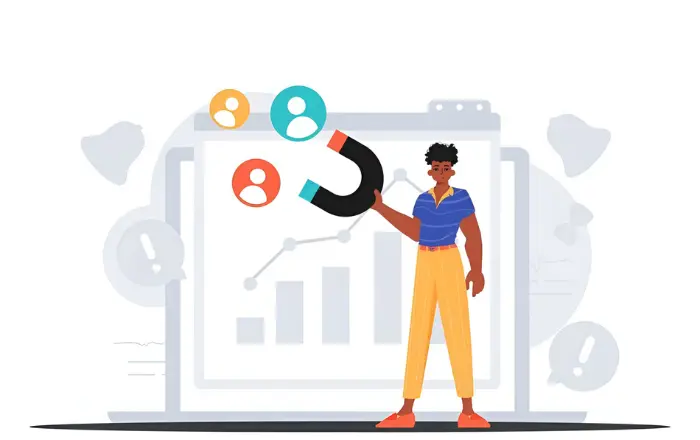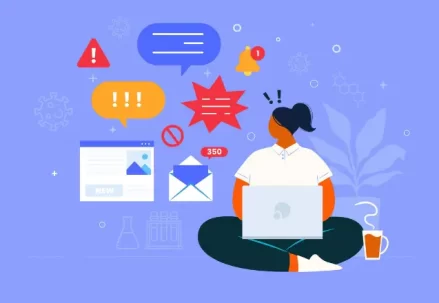For businesses looking to grow their online presence, Google Business Profile (GBP) is essential. Optimizing this free tool can help you reach a wider audience, drive more traffic, and ultimately, increase customer engagement. This case study explores strategies proven to attract more visitors to a Google Business Profile, complete with practical examples and actionable steps.
Table of content
Background: The Potential of a Google Business Profile
Google Business Profile, formerly known as Google My Business, allows businesses to manage their online presence across Google, including Search and Maps. As a versatile platform, it offers a snapshot of your business details, helping potential customers find you easily. However, many businesses do not fully utilize its features, which can limit their reach.
Example: A local bakery, “Sweet Treats,” struggled with online visibility despite offering high-quality products and excellent customer service. By optimizing their Google Business Profile, they saw a 50% increase in profile visits within six months.
Step 1: Complete Every Field in Your Profile
The more information you provide, the easier it is for potential customers to find your business.
Key Components to Fill Out:
- Business Name: Ensure it matches the name used on your website and social media.
- Address and Contact Information: Double-check that these details are accurate.
- Business Hours: Include special hours for holidays or events.
- Business Category: Select a category that best describes your business and add additional categories if applicable.
Case Insight: Sweet Treats initially only listed their address and phone number. After adding operating hours, service descriptions, and photos, they experienced a noticeable increase in foot traffic and calls.
Step 2: Leverage Keywords for SEO
Incorporate relevant keywords to make your profile SEO-friendly. Keywords help Google connect your business with relevant search queries, making it easier for people to find you.
Practical Tips:
- Include primary keywords naturally in the business description, services, and product sections.
- Focus on local keywords (e.g., “bakeries in [city]”) to attract nearby customers.
- Use keywords in responses to customer reviews to boost visibility.
Case Insight: Sweet Treats added keywords like “custom cakes in [city]” and “best pastries in [city]” in their business description. As a result, they started appearing in more localized search results, drawing in customers specifically looking for baked goods in their area.
Step 3: Optimize and Frequently Update Photos
Pictures offer a personal touch and help customers better understand your offerings. According to Google, businesses with photos receive 42% more requests for directions and 35% more click-throughs to their websites.
Photo Optimization Tips:
- Use high-quality images showing your products, location, and staff.
- Post photos regularly to keep your profile fresh and engaging.
- Label your photos with appropriate keywords, such as “custom cakes,” “bakery interior,” or “pastry display.”
Case Insight: Sweet Treats posted weekly photos of new pastries, cakes, and special events, which led to a 20% increase in profile views. Their visually engaging images created a consistent appeal that attracted more visitors.
Step 4: Encourage and Respond to Customer Reviews
Reviews act as social proof, influencing potential customers’ trust in your business. Positive reviews not only improve credibility but also help your business rank higher in local searches.
Strategies to Increase Reviews:
- Ask satisfied customers to leave a review after a purchase.
- Offer incentives, like a discount or loyalty points, in exchange for honest feedback.
- Respond to all reviews, whether positive or negative, to show that you value customer feedback.
Case Insight: Sweet Treats began actively seeking customer feedback, and within three months, they had 30 new reviews. They also responded promptly to both positive and constructive reviews. This engagement helped to increase their profile views by 30% as customers felt more connected to the business.
Step 5: Use Posts to Share Updates and Promotions
Google Business Profile allows you to publish posts directly to your profile, which can serve as mini-ads or announcements.
Post Types to Consider:
- Offers: Announce promotions, discounts, or sales to attract immediate interest.
- Events: Promote upcoming events, such as a product launch or holiday special.
- Updates: Share any new products or services, business achievements, or seasonal items.
Case Insight: Sweet Treats posted weekly promotions, such as “20% off on all cupcakes every Friday.” These regular updates kept customers informed about new products and special offers, which drove more repeat visitors to their profile.
Step 6: Add FAQs to Address Common Queries
Answering frequently asked questions can improve user experience and encourage customers to visit your profile for more information. This section can cover product details, shipping information, pricing, and more.
Example FAQ Topics:
- Product Availability: “Do you offer gluten-free options?”
- Pricing: “What is the cost of a custom cake?”
- Service Areas: “Do you deliver to nearby cities?”
Case Insight: Sweet Treats added an FAQ section to answer common questions. By addressing popular queries, they reduced phone inquiries and saw more users browsing their profile for answers, resulting in a smoother customer experience.
Step 7: Monitor Insights to Track Your Progress
Google Business Profile offers insights into how people interact with your profile. These insights can guide your future optimization efforts.
Key Metrics to Track:
- Search Views: Shows how often your profile appears in search results.
- Direct vs. Discovery Searches: Understand whether users are finding your business by name or through related search terms.
- Actions Taken: Track the number of visits to your website, requests for directions, and calls.
Case Insight: Sweet Treats used these insights to evaluate which strategies were working best. They discovered that most visitors came from discovery searches, so they doubled down on keyword optimization to attract even more new customers.
Step 8: Maintain Consistency with NAP Data
NAP (Name, Address, Phone number) consistency is essential for local SEO. Inconsistent information across platforms can hurt your search rankings and confuse potential customers.
Tips for Maintaining Consistency:
- Double-check that your business name, address, and phone number are identical across all online directories.
- Regularly audit your information to ensure accuracy.
- Use structured citations on other sites to strengthen local SEO.
Case Insight: Sweet Treats updated all instances of their NAP information on social media, online directories, and other listings. This consistency boosted their search visibility, helping their profile appear in more local search results.
Step 9: Utilize Attributes to Enhance Visibility
Attributes on Google Business Profile allow you to showcase your business’s unique features, such as “Women-owned” or “Wheelchair accessible.” These attributes appear in search results, adding value to your profile.
Attribute Ideas:
- Service Options: Mention options like “curbside pickup” or “dine-in.”
- Business Highlights: Use attributes such as “family-friendly” or “pet-friendly” for added appeal.
- Accessibility Features: Include “wheelchair accessible entrance” if relevant.
Case Insight: Sweet Treats added “Women-owned” and “Family-friendly” attributes, which helped them stand out among similar businesses. They noted a positive impact on their profile views as customers appreciated these distinguishing features.
Results: The Impact of a Fully Optimized Google Business Profile
Sweet Treats’ journey shows how a strategic approach to Google Business Profile optimization can yield substantial results. Over six months, the bakery achieved:
- 50% increase in Google profile visits
- 30% growth in customer inquiries and calls
- 20% rise in foot traffic to the physical location
By implementing these best practices, Sweet Treats was able to attract new customers, enhance their online visibility, and build a stronger brand presence in the community.
Conclusion: Boost Your Business with Google Business Profile
A well-optimized Google Business Profile can be a game-changer, especially for small and local businesses. By following the steps in this case study, you can increase profile visits, build customer trust, and drive traffic to your business.
Also Read:- Common Social Media Strategy Mistakes and How to Fix Them
FAQ
How can I make my Google Business Profile more visible?
Optimize with keywords, regularly update photos, and encourage reviews to increase visibility.
Why are photos important for my Google Business Profile?
High-quality images engage visitors and can increase profile views, making your business more appealing.
How do I encourage customers to leave reviews?
Politely ask satisfied customers for reviews and respond to all feedback to build trust and credibility.
What should I post on my Google Business Profile?
Share updates, promotions, events, and new product information to keep customers informed and engaged.