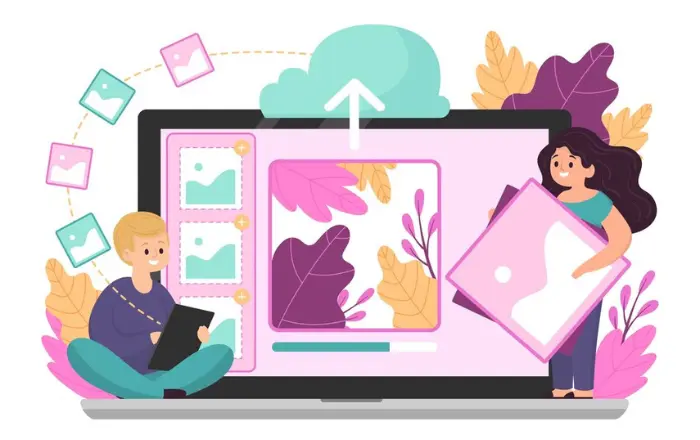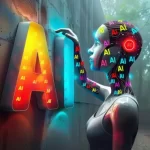Canva has long been the go-to platform for anyone looking to create eye-catching designs, from professional presentations to hilarious memes. It’s a fantastic tool for both design newbies and seasoned professionals alike. However, it’s not the only option out there. Whether you’re looking for more features, lower costs, or simply something different, many best Canva alternatives can help you with your design needs—especially if you’re wondering who has a meme template besides Canva.
In this article, we’ll explore the best Canva alternatives for creating everything from memes to social media posts, offering both free and paid options. We’ll also examine their key features, pricing, and who they’re best suited for. So, let’s dive into these incredible tools that can revolutionize your creative process.
Table of Content
Why Seek best Canva alternatives?
While Canva is known for its wide range of templates, including memes, social media graphics, and marketing materials, there are several reasons why you might want to explore other options:
- Pricing: Canva offers a free version, but its premium features are locked behind a paywall, which can be a dealbreaker for some.
- Customization: Some users find Canva’s templates too rigid and desire more control over their design elements.
- Niche Tools: There are specialized apps that may serve specific needs better, such as more advanced meme-creation tools, animation options, or even in-depth photo editing capabilities.
With these considerations in mind, let’s check out the top alternatives to Canva.
Here’s the table summarizing the best Canva alternatives, focusing on meme templates, features, pricing, and target users:
| App | Meme Templates | Key Features | Free Plan | Paid Plan (Starting Price) | Best For |
|---|---|---|---|---|---|
| Crello | Yes | Animated templates, meme templates, customizable designs | Yes (50,000 templates) | $10/month | Social media managers, marketers, meme-makers |
| Adobe Express | Yes | Professional templates, branding tools, Adobe integration | Yes | $9.99/month | Users familiar with Adobe, professional-level designs |
| Snappa | Yes | Simple interface, social media focus, meme templates | Yes (5 downloads/month) | $10/month | Beginners, small business owners, social media managers |
| Stencil | Yes | Fast social posting, meme templates, large image library | Yes | $9/month | Marketers, bloggers, time-pressed designers |
| PicMonkey | Yes | Advanced photo editing, collaboration, meme templates | Free trial | $7.99/month | Teams, photo-editing enthusiasts, meme creators |
| Easil | Yes | Branding tools, team collaboration, meme templates | Yes | $7.50/month | Small to medium businesses, team projects |
| Fotor | Yes | Advanced photo editing, meme templates, batch processing | Yes | $8.99/month | Influencers, photographers, meme creators |
| BeFunky | Yes | Meme generator, photo collages, easy-to-use interface | Yes | $9.99/month | Beginners, meme-makers, photo collage enthusiasts |
This table provides a quick overview to help you decide which tool might be the best fit for your needs.
1. Crello
Crello (now known as VistaCreate) is one of the best-known alternatives to Canva, offering a similar user experience and a vast library of templates. It caters to various design needs, including social media graphics, presentations, and yes—memes!
Features
- Meme Templates: If you’re specifically asking who has a meme template besides Canva, Crello is an excellent choice. It has a variety of meme templates to help you quickly create viral content.
- Animations: One standout feature of Crello is its vast collection of animated templates, which Canva lacks in its free version.
- Customization Options: You get access to customizable fonts, elements, and color schemes, giving you more creative freedom than Canva.
Pricing
Crello has a free version that allows access to 50,000 templates. For more premium features like animated designs and advanced stock photos, their Pro plan starts at $10 per month.
Best For
Crello is ideal for marketers, social media managers, and meme-makers who want an easy-to-use platform with more robust animation features.
2. Adobe Spark (now Adobe Express)
Adobe is a household name in design software, and Adobe Express (formerly Adobe Spark) is its answer to Canva. While Adobe products tend to cater to professional designers, Express offers a more beginner-friendly interface.
Features
- Professional Templates: Adobe Express offers a collection of high-quality templates, including memes, social media posts, and even web page designs.
- Branding Options: The platform allows you to quickly create designs that align with your brand’s identity.
- Cloud Storage: Since it’s an Adobe product, you can easily integrate your designs with other Adobe apps like Photoshop and Illustrator.
Meme Templates
When it comes to who has a meme template besides Canva, Adobe Express offers plenty of meme templates. These can be easily customized with your own images and captions.
Pricing
Adobe Express offers a free plan, but to unlock more stock images and advanced templates, you’ll need to subscribe to the Premium plan for $9.99 per month.
Best For
Adobe Express is excellent for users already familiar with Adobe’s ecosystem and who want a more professional-level alternative to Canva.
3. Snappa
If simplicity is what you’re after, Snappa is a perfect Canva alternative. It’s designed for non-designers who need to create professional-looking designs in a snap—hence the name.
Features
- Meme Templates: Snappa has a good collection of templates tailored for social media posts, including memes. You can quickly edit these to create something funny and shareable.
- Social Media Focus: Snappa is built with social media marketers in mind, offering templates for Facebook, Instagram, Twitter, and more.
- Easy to Use: The platform is designed for those who have little to no design experience but still want to produce professional-looking graphics.
Pricing
Snappa offers a free plan that limits downloads to five per month. For unlimited downloads and access to all templates, the paid plan starts at $10 per month.
Best For
Snappa is a great choice for beginners and small business owners who need to create social media graphics, including memes, with minimal effort.
4. Stencil
Stencil is another fantastic tool that has been gaining popularity as a Canva alternative. It prides itself on simplicity and ease of use, making it ideal for busy marketers and business owners.
Features
- Meme Templates: Stencil offers meme templates that are as easy to use as Canva’s. The drag-and-drop interface makes it simple to add your own text or images.
- Custom Fonts and Icons: You have access to over 2,300 Google fonts and 1,000,000+ royalty-free images and icons.
- Fast Social Media Posting: Stencil integrates seamlessly with social media platforms, allowing you to post directly to your accounts.
Pricing
Stencil offers a free plan with limited features. To unlock additional templates, fonts, and direct-to-social posting, the Pro plan costs $9 per month.
Best For
Stencil is perfect for marketers and bloggers who need to produce high-quality social media graphics, including memes, without spending too much time.
5. PicMonkey
PicMonkey is another graphic design tool that’s great for beginners but offers enough flexibility for professionals as well. It’s particularly known for its robust photo-editing capabilities, which set it apart from Canva.
Features
- Meme Templates: PicMonkey has a good selection of meme templates. You can also create memes from scratch using their vast library of fonts, stickers, and images.
- Advanced Photo Editing: Unlike Canva, PicMonkey offers more advanced photo editing tools, including filters, exposure controls, and touch-up tools.
- Collaboration: One feature that distinguishes PicMonkey is its real-time collaboration tool, making it easier for teams to work on designs together.
Pricing
PicMonkey offers a free trial, but to access the full range of features, the Basic plan starts at $7.99 per month, with more advanced plans available for larger teams.
Best For
PicMonkey is great for anyone who wants a little more control over photo editing, as well as small teams who need to collaborate on design projects.
6. Easil
Easil is another drag-and-drop design tool that closely rivals Canva. What sets it apart is its focus on the marketing and branding needs of small to medium-sized businesses.
Features
- Meme Templates: Easil comes with meme templates, along with social media, flyer, and presentation templates.
- Branding Tools: One of Easil’s key features is the ability to store brand assets, such as logos, colors, and fonts, so they can be easily applied to future designs.
- Team Collaboration: The platform offers team collaboration tools, allowing multiple people to work on the same project in real time.
Pricing
Easil offers a free plan that includes access to basic templates. For advanced features like premium templates and branding tools, plans start at $7.50 per month.
Best For
Easil is perfect for small to medium-sized businesses that need professional-looking designs and team collaboration capabilities.
7. Fotor
Fotor is an online graphic design tool that offers more advanced photo editing features than Canva. While it’s mostly known for its photo-editing capabilities, it also includes plenty of design templates, including memes.
Features
- Meme Templates: Fotor has an easy-to-use interface for creating memes, with templates that are customizable.
- Advanced Photo Editing: Fotor offers more advanced photo-editing tools than Canva, including HDR effects, filters, and beauty retouching.
- Batch Processing: You can edit multiple photos at once, which is a time-saving feature if you’re working on a large project.
Pricing
Fotor offers a free version with basic editing features, but its Pro plan (which unlocks more advanced editing tools) starts at $8.99 per month.
Best For
Fotor is ideal for social media influencers, photographers, and meme creators who need more advanced photo-editing features.
8. BeFunky
BeFunky is another all-in-one graphic design and photo-editing tool that offers meme templates and other social media-friendly designs. It’s known for its ease of use and broad set of tools.
Features
- Meme Templates: BeFunky has a dedicated meme generator that makes it easy to create funny and shareable memes.
- Photo Editing: The platform offers a wide range of photo-editing tools, including touch-ups, filters, and effects.
- Collages: In addition to memes, BeFunky lets you create photo collages, which is a feature Canva lacks in its free version.
Pricing
BeFunky offers a free version with limited features, and its Pro plan starts at $9.99 per month, giving you access to premium templates and editing tools.
Best For
BeFunky is perfect for beginners who want a simple, straightforward tool for creating memes and photo collages.
Final Thoughts: best Canva alternatives That Include Meme Templates
If you’re looking for who has a meme template besides Canva, the options are plentiful. Whether you need a simple tool like Snappa or a more advanced one like Adobe Express, each of these apps offers unique features that make them viable alternatives to Canva.
Here’s a quick summary of our top picks:
- Crello for animations and memes.
- Adobe Express for professional-level design with a meme-making capability.
- Snappa for simplicity and quick social media designs.
- PicMonkey for advanced photo editing alongside meme templates.
- Fotor for photo-editing features and meme generation.
Ultimately, the right choice for you depends on your specific needs. Whether you’re creating memes for social media or building out a marketing campaign, these Canva alternatives can help you achieve your design goals with ease and creativity.
FAQ
1. Which design apps have meme templates besides Canva?
Several design apps, such as Crello (VistaCreate), Adobe Express, Snappa, and BeFunky, offer customizable meme templates. These tools make it easy to create viral memes with pre-designed layouts and customizable elements.
2. Are there free best Canva alternatives for creating memes?
Yes, apps like Crello, Snappa, and Stencil offer free plans with meme templates and basic design tools. However, advanced features like animations or unlimited downloads may require a paid subscription.
3. Which Canva alternative is best for advanced photo editing?
PicMonkey and Fotor are excellent alternatives to Canva if you’re looking for more robust photo editing features. They offer advanced tools such as filters, touch-ups, and HDR effects.
4. What’s the best Canva alternative for social media marketing?
For social media marketers, Snappa and Stencil are great alternatives to Canva. Both offer ready-made templates specifically designed for platforms like Instagram, Facebook, and Twitter, along with direct posting features.
Also Read:- 11 Easy to use Best Instagram Editing Apps 2024