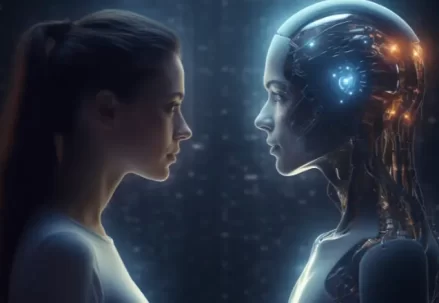Most SEO beginners have a question in their mind: Is Google Search Console the same as Google Analytics. Although both tools can be very useful, each is suitable for a different purpose. In this blog, we will try to differentiate the two and when there is a need to use each and how the two can work together.
What is Google Search Console?
Google Search Console (GSC) is a free tool provided by Google that helps you to manage, and fix any issues concerning your site’s performance on Google Search. It provides detailed reports on how your site is performing in organic search and highlights any issues that might affect your ranking.
Purpose:
- Google Search Console is a tool that helps you monitor, maintain, and troubleshoot your website’s presence in Google Search results.
Key Features:
- Search Performance:
Provides data on your website’s performance in Google Search, including impressions, clicks, click-through rates (CTR), and average position.
- Index Coverage:
Shows which pages of your website are indexed by Google and identifies any indexing issues.
- Search Queries:
Lists the search queries that brought users to your site, helping you understand what keywords your site ranks for.
- Mobile Usability:
Highlights mobile usability issues that could affect user experience on mobile devices.
- Security Issues:
Alerts you to security issues like hacking and malware.
- Backlink Data:
Displays information about links from other websites pointing to your site.
Usage:
- Google Search Console is used to ensure that Google can access your content, submit new content for crawling, and track how your site is performing in Google Search. It’s also useful for identifying and fixing technical issues.
What is Google Analytics?
Google Analytics (GA) is a web analytics service that tracks and reports website traffic. It provides comprehensive insights into how users interact with your website, including where they come from, what pages they visit, and how long they stay.
Purpose:
- Google Analytics is primarily used to track and report website traffic. It helps you understand how visitors interact with your website.
Key Features:
- Audience Insights:
Provides detailed information about your website visitors, including demographics, interests, geographical location, and behavior.
- Acquisition Data:
Shows how visitors find your website, including data from organic search, social media, direct visits, referrals, and paid advertising.
- Behavior Analysis:
Tracks what users do on your website, such as which pages they visit, how long they stay, and their navigation paths.
- Conversion Tracking:
Monitors goals and e-commerce transactions, helping you understand how well your website converts visitors into customers or leads.
- Real-Time Data:
Offers real-time analytics to see live visitor activity on your site.
Usage:
- Google Analytics is used to measure the effectiveness of your website and marketing efforts, optimize user experience, and improve conversion rates.
Google Search Console vs. Google Analytics
To better understand the differences between these two tools, let’s compare their features side by side:
| Feature | Google Search Console | Google Analytics |
| Primary Purpose | Monitor and optimize website visibility in search | Analyze user behavior and website performance |
| Data Source | Search engine data | Website visitor data |
| Traffic Analysis | Organic search traffic | All traffic sources |
| Performance Reports | Search queries, clicks, impressions, and CTR | User sessions, page views, bounce rate, and conversions |
| Index Coverage | Index status and errors | Not available |
| URL Inspection | Index status of specific pages | Not available |
| Sitemaps | Sitemap submission and status | Not available |
| Mobile Usability | Mobile usability issues | Mobile device traffic and user behavior |
| Conversion Tracking | Not available | Goals and e-commerce tracking |
| Audience Insights | Not available | Demographics, interests, and geography |
How Google Search Console and Google Analytics Work Together
While Google Search Console and Google Analytics serve different purposes, they complement each other well. Here’s how they can be used together to gain a comprehensive understanding of your website’s performance:
- SEO Optimization
Use Google Search Console to monitor and improve your site’s visibility in search results. Track keyword performance and identify indexing issues.
- User Behavior Analysis
Use Google Analytics to understand how users interact with your site. Track user journeys, identify popular content, and measure engagement.
- Traffic Sources
Use both tools to get a complete picture of your traffic sources. Google Search Console provides insights into organic search traffic, while Google Analytics covers all traffic sources.
- Issue Resolution
Use Google Search Console to identify and fix technical SEO issues, and use Google Analytics to measure the impact of these changes on user behavior and conversions.
Conclusion
Google Search Console and Google Analytics are both powerful tools that provide valuable insights into your website’s performance. By understanding the differences and how they complement each other, you can use them together to optimize your site’s visibility in search and enhance user experience. Whether you’re an SEO professional or a website owner, leveraging these tools will help you make data-driven decisions to grow your online presence.
Also Read: What is article submission in SEO?
FAQs
Q1: Can I use Google Search Console and Google Analytics together?
Yes, you can and should use both tools together. They provide complementary insights that help you understand both your website’s visibility in search and user behavior on your site.
Q2: Which tool should I use for SEO?
Google Search Console is specifically designed for SEO. It provides detailed reports on your site’s search performance, indexing issues, and mobile usability, making it an essential tool for SEO optimization.
Q3: How do I connect Google Search Console and Google Analytics?
To connect the two tools, go to your Google Analytics account, navigate to the Admin section, and select Property Settings. Under Search Console Settings, click Adjust Search Console and follow the instructions to link your accounts.
Q4: What kind of data does Google Search Console provide?
Google Search Console provides data on search queries, clicks, impressions, click-through rates, indexing status, sitemap submissions, and mobile usability issues.
Q5: Can Google Analytics track user behavior in real-time?
Yes, Google Analytics offers real-time reports that allow you to see how many users are currently on your site, what pages they are viewing, and how they are interacting with your content.
Q6: Does Google Search Console provide traffic data from all sources?
No, Google Search Console only provides data related to organic search traffic. For a complete view of your traffic sources, use Google Analytics.
Q7: Is Google Analytics free to use?
Yes, Google Analytics offers a free version with robust features. There is also a premium version, Google Analytics 360, which offers additional features for large enterprises.
Q8: How often should I check Google Search Console and Google Analytics?
It’s a good practice to check both tools regularly. For most websites, a weekly check is sufficient, but you may need to check more frequently during major campaigns or if you’re troubleshooting specific issues.