Instagram isn’t just an application where people share pictures of their food or the outfits they wore in the day, but a platform for ideas and individual self-expression. To create a niche and establish dominance, it is always important to have quality and pleasing content. This is where the best Instagram editing apps come out to play.
No matter the level of your professional video editing skills, utilization of exceptional apps and tools can have improve your video editing skills. if you are always interested to make post or video on Instagram or Youtube, Then choosing a right photo or video editing apps is difficult for you, Here in this blog we tried to resolve you issue.
Table of Content
Why You Need the Best Instagram Editing Apps
Creating interesting content is different from taking a picture or making a video or a post; it is a much more complicated process. It all happens in the editing process: this is when the author shapes their work to completion. Here, below, you can find the Best Instagram Editing Apps that allows color enhancement and filters for making your posts more eye-catching, as well as cutting, trimming and applying effects on videos. These apps are easy to use and as a result, anyone can develop high-quality content.
Best Photo Editing Apps for Instagram
1. VSCO
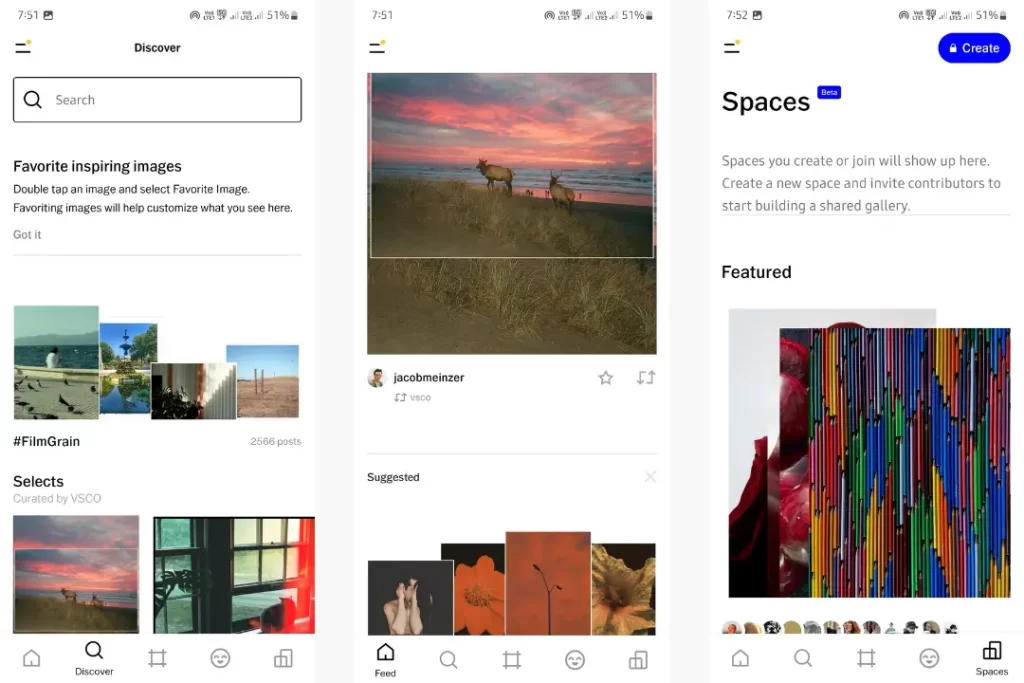
VSCO is one of the Best Photo Editing Apps for Instagram users, which allows creating pictures with various filters and additional tools. It provides a superb camera with settings that enable you to correct exposure, contrast, color, and many more. It is also a social app as there is a section where the user can share the edited images and go through the images created by others.
Key Features:
- Access to a creator community
- 15 free photo presets
- Standard editing tools
- Paid versions offer 200+ presets and advanced editing tools
Subscription Details: Free version available; Plus membership is $29.99/year; Pro membership is $59.99/year
2. Snapseed
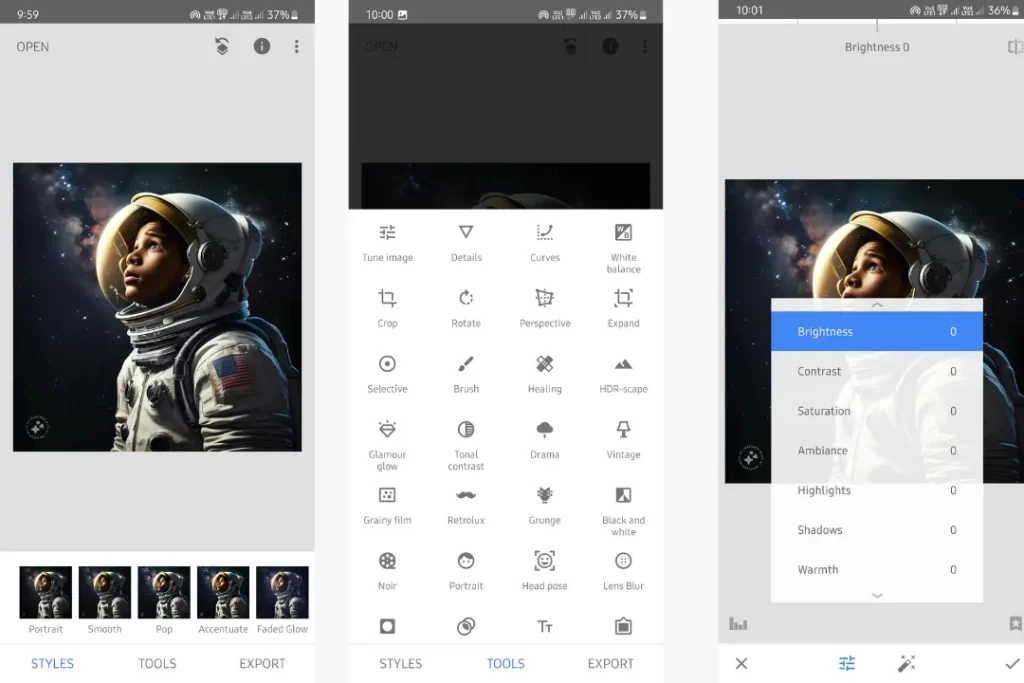
Another great photo editing app is Snapseed, currently developed by Google. It comes with numerous options of editing tools such as healing brush, structure, HDR, and the perspective correction. The interface is intuitive, making it easy for users to apply professional edits to their photos.
Key Features:
- 29 tools and filters including Healing, Brush, Structure, HDR, and Perspective, allowing for precise control and creative freedom.
- Open and tweak RAW DNG files non-destructively or export as JPG, providing flexibility for professional and amateur photographers.
- Use the Selective filter brush and Control Point technology to apply targeted enhancements, ensuring fine-tuned adjustments to specific areas of your photos.
Subscription Details: It’s available for free
3. Adobe Lightroom
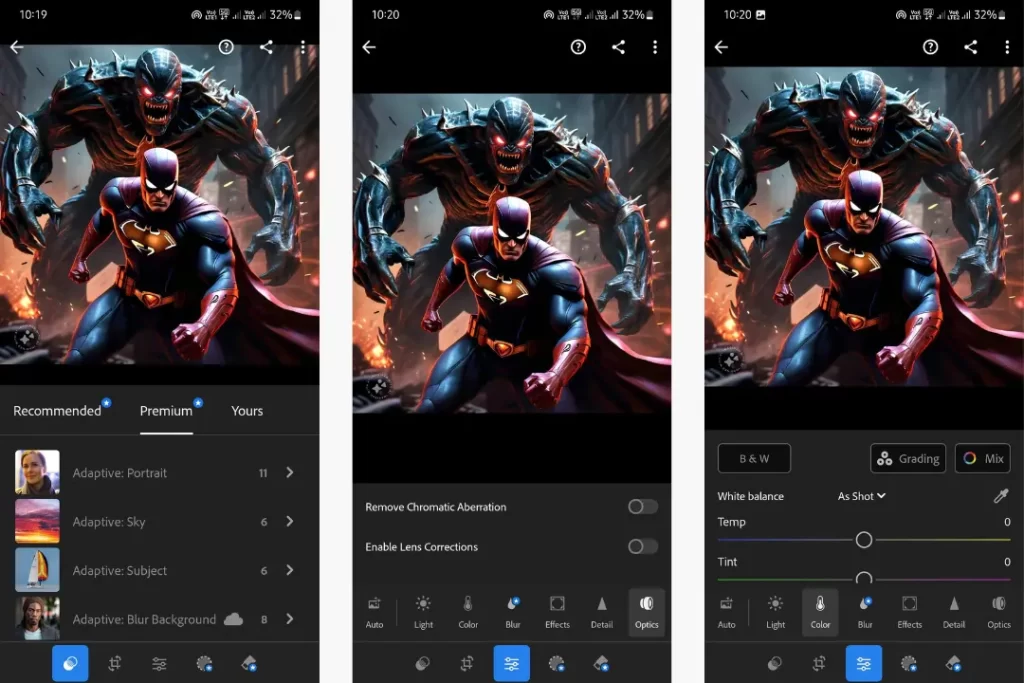
For those looking for advanced editing capabilities, Adobe Lightroom is a top choice. It provides extensive editing tools and presets that can be applied with a single tap. Lightroom
also comes with cloud storage that enables the syncing of images across devices of users’ preference.
Key Features:
- Advanced editing tools for exposure, contrast, and white balance
- Presets and profiles for quick style application
- Cloud storage and syncing across devices
Subscription Details: Free version available; Premium subscriptions start at $4.99/month
Best Video Editing Apps for Instagram
1. InShot
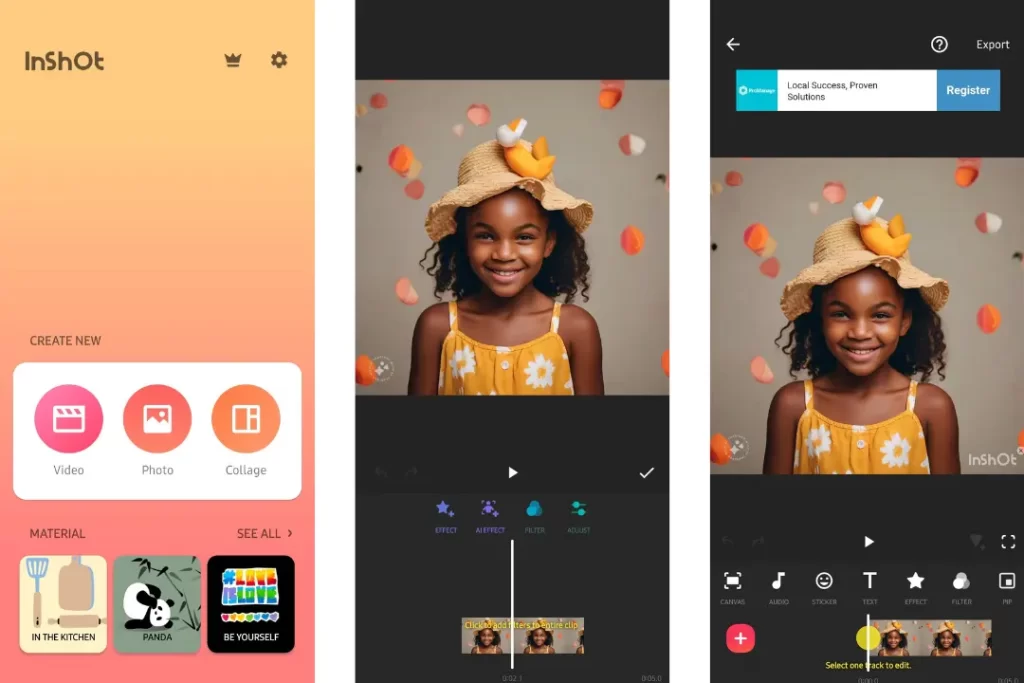
InShot itself is one of the Best Video Editing Apps for Instagram since it is simple yet provides many features. It does let you edit the videos and cut them to your desired part, add background music, filters and text. It also supports multiple aspect ratios which makes it perfect for creating an Instagram story or reel.
Key Features:
- Clip trimming, merging, and filters
- Speed adjustments and cropping
- Pro version offers additional transitions and effects
Subscription Details: $3.99/month or $17.99/year
2. Quik by GoPro
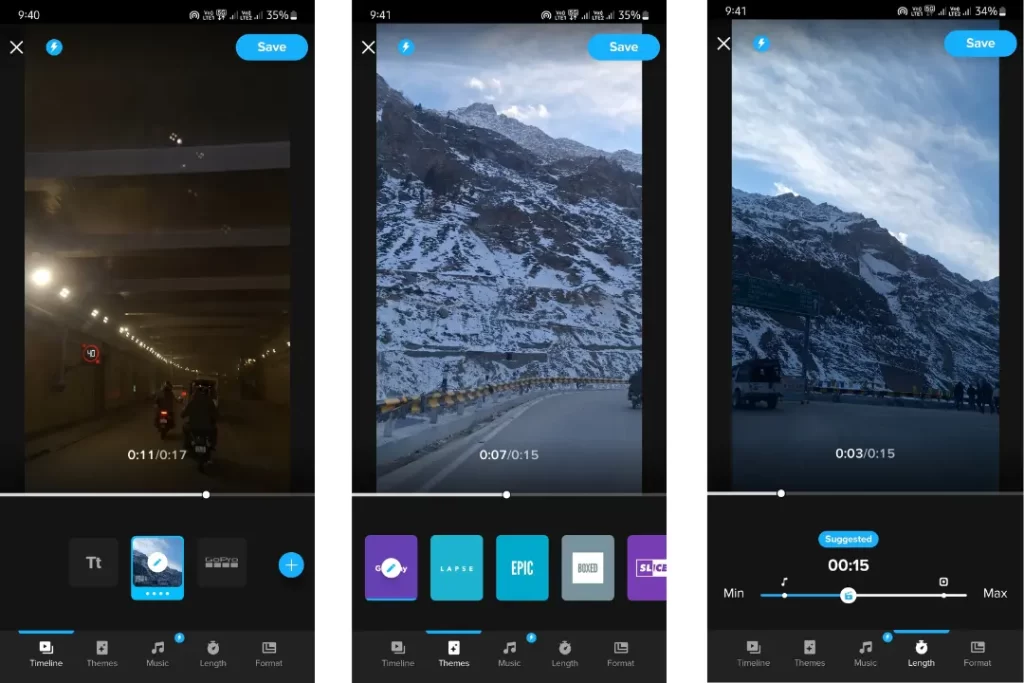
GoPro Quik is targeted for consumption by individuals who wish to create beautiful videos as fast as possible. It allows the uploaded clips to be analyzed and the application then places transitions and effects to match the beat of your chosen music. Without spending too much time on editing, GoPro Quik is designed to make engaging videos for Instagram.
Key Features:
- The Quik app picks your best shots, syncs them to music, adds cinematic transitions, and creates a shareable video, perfectly synced to the beat of your chosen music or GoPro music.
- With a Quik subscription, enjoy unlimited mural backup at 100% quality, ensuring you never lose your high-resolution content.
- Utilize powerful yet simple editing tools for manual control, select themes with cinematic transitions, and apply exclusive filters optimized for different environments like snow and water.
Subscription Details: Quik costs $2 per month or $10 per year and unlocks all of the app’s editing features.
3. Splice
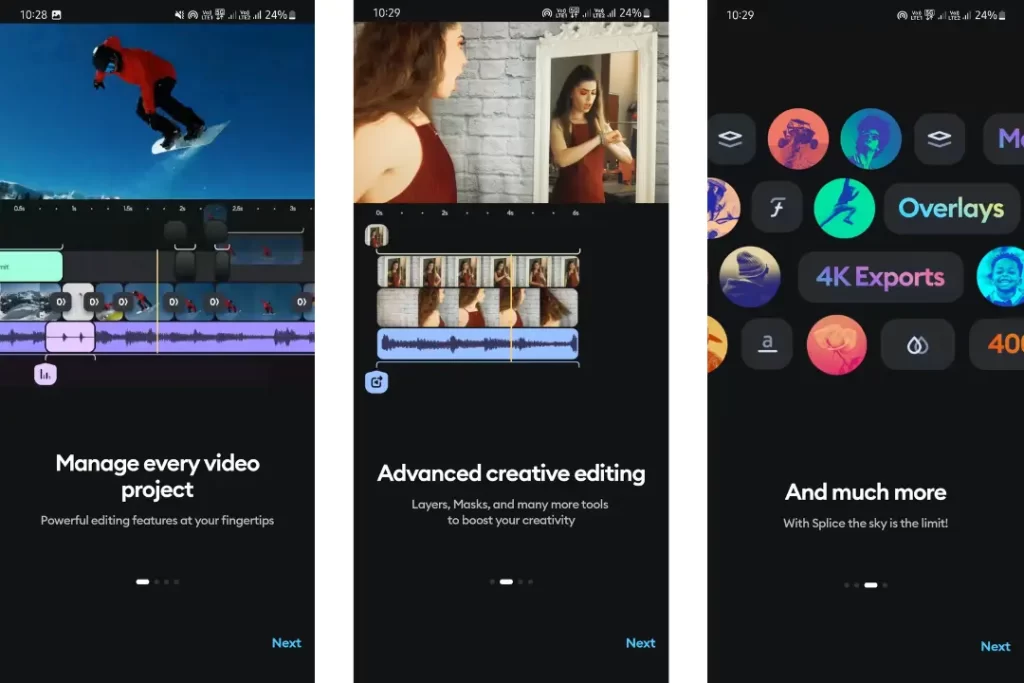
Splice offers professional-grade editing tools in a user-friendly interface. You can trim clips, adjust playback speed, and add music from a vast library. Splice also has several style transitions, and effects, which makes the app one of the best for Instagram video editing.
Key Features:
- Selection based on user experience
- Music Library
- Advanced editor workflows
- Suggested templates and effects
Subscription Details: Free to download; Pro versions vary
4. KineMaster
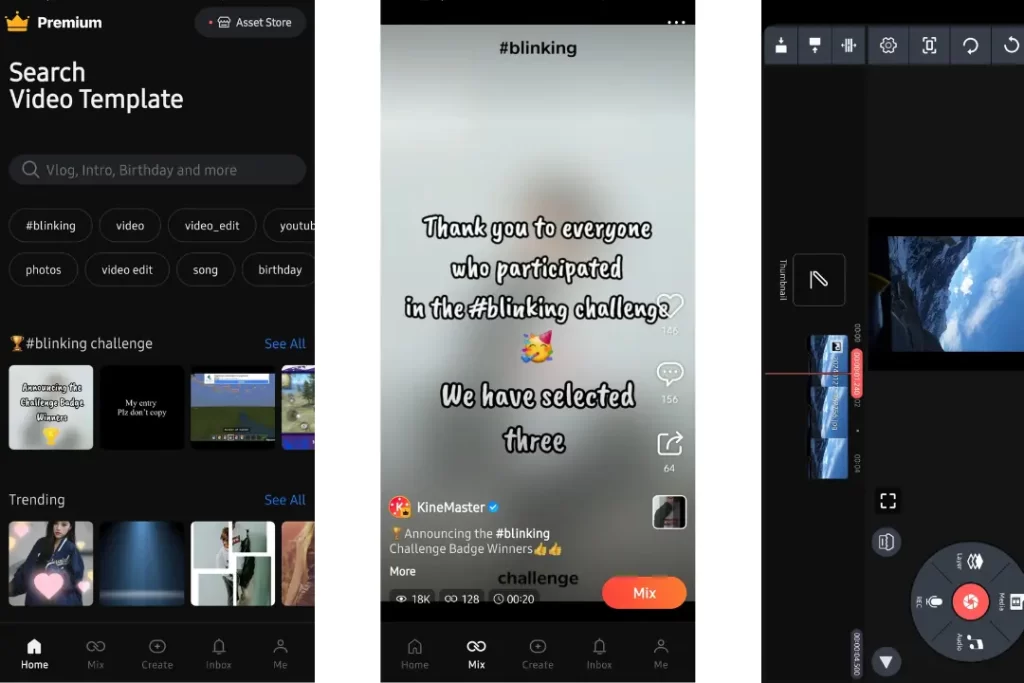
KineMaster contains all the features like adding multiple video, image, and text layers and cutting and trimming precisely. It also encompasses a variety of audio-visual effects that have made it famous for most of the Instagram users.
Key Features:
- Multiple layers, chroma key, and speed control
- Library of stickers, music, and effects
Subscription Details: Free with ads and limited acsess; $5.49/month for ad-free
Best Instagram Reels Editing App
1. Filmora AI Video Editor
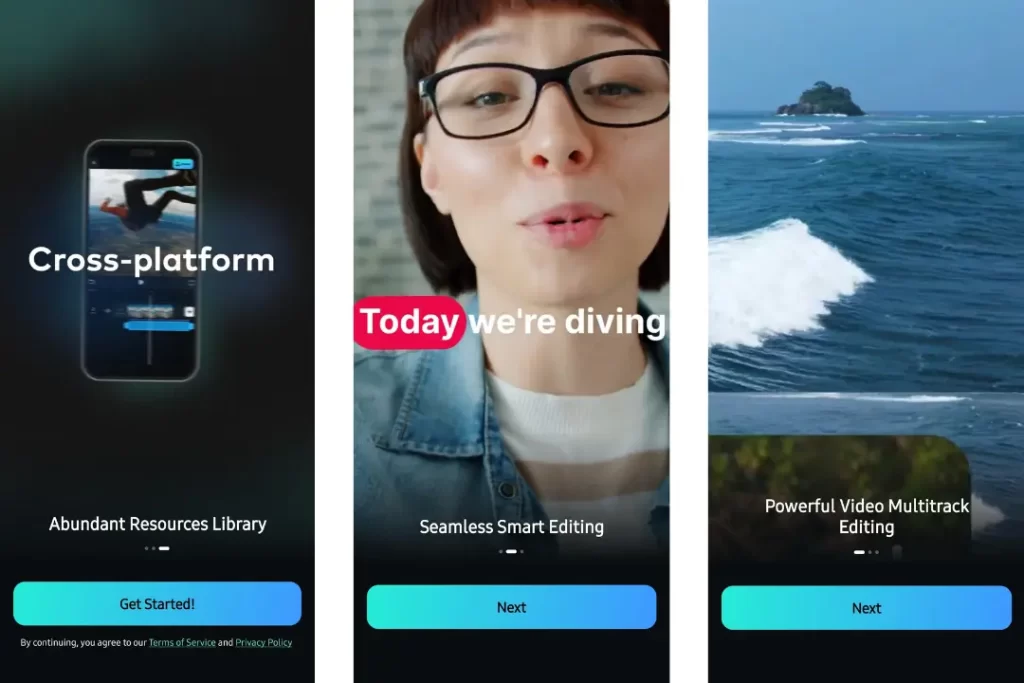
Filmora AI Video Editor formerly known as FilmoraGo video editor is the Best Instagram Reels Editing App. It provides features such as stickers and effects to use in your Reels videos and make your Reels engaging. FilmoraGo editor AAP is easy to use anyone can easily develop a professional video even if you have less knowledge of video editing.
Key Features:
- Automatically generate videos with AI-driven copywriting and subtitles, maintaining high visual quality and accuracy to your prompts.
- Create royalty-free, professional-quality music and soundscapes for your videos with ease.
- Effortlessly remove backgrounds, perform chroma key replacements, and customize cutouts with intelligent identification and editing tools.
Subscription Details: Try 7 days for free, then auto-renew at $19.99/month. Cancel anytime.
2. Adobe Premiere Rush
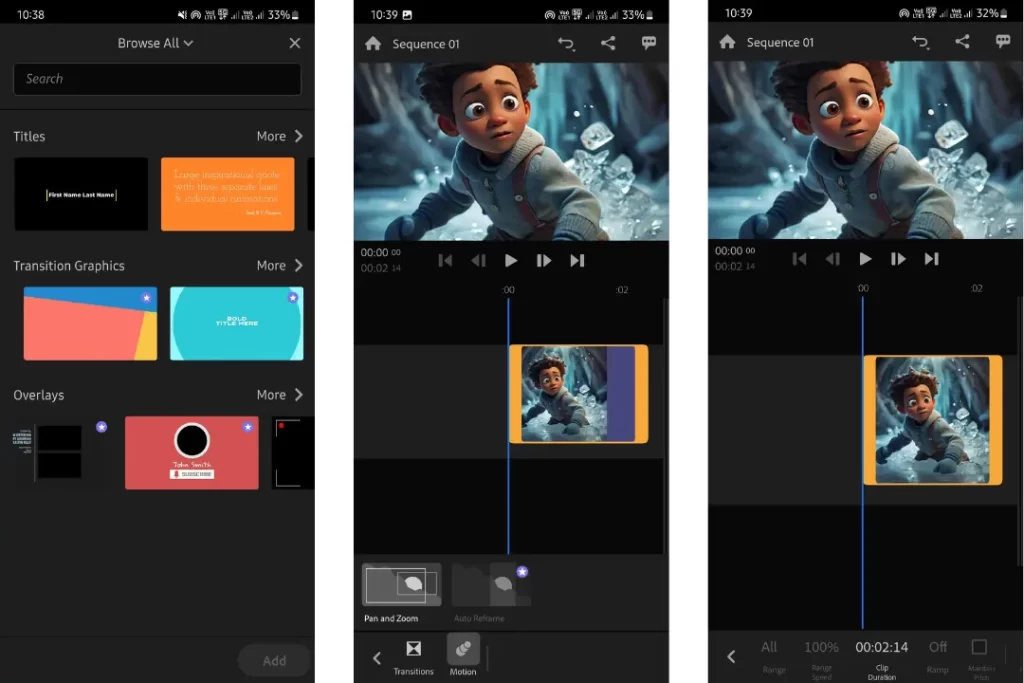
Adobe Premiere Rush is an amazing app for editing Instagram Reels. It offers several modification with an intuitive interface, making it easy to produce high-quality Reels. You can trim clip to clip, add music to your video, and apply filters to create engaging content for your Instagram Reels.
Key Features:
- Edit videos seamlessly across different devices with a multitrack timeline and powerful tools for professional-quality results.
- Capture high-quality content directly within the app and start editing immediately, with access to advanced features like cropping, trimming, speed adjustments, and color enhancements.
- Easily resize and crop videos for social media platforms like YouTube, Instagram, Facebook, and TikTok. Customize animated titles, overlays, and graphics, and share your videos with one click.
Subscription Details: Free; Premium Subscription of Adobe Premiere Rush pricing starts at $9.99 per month.
3. CapCut
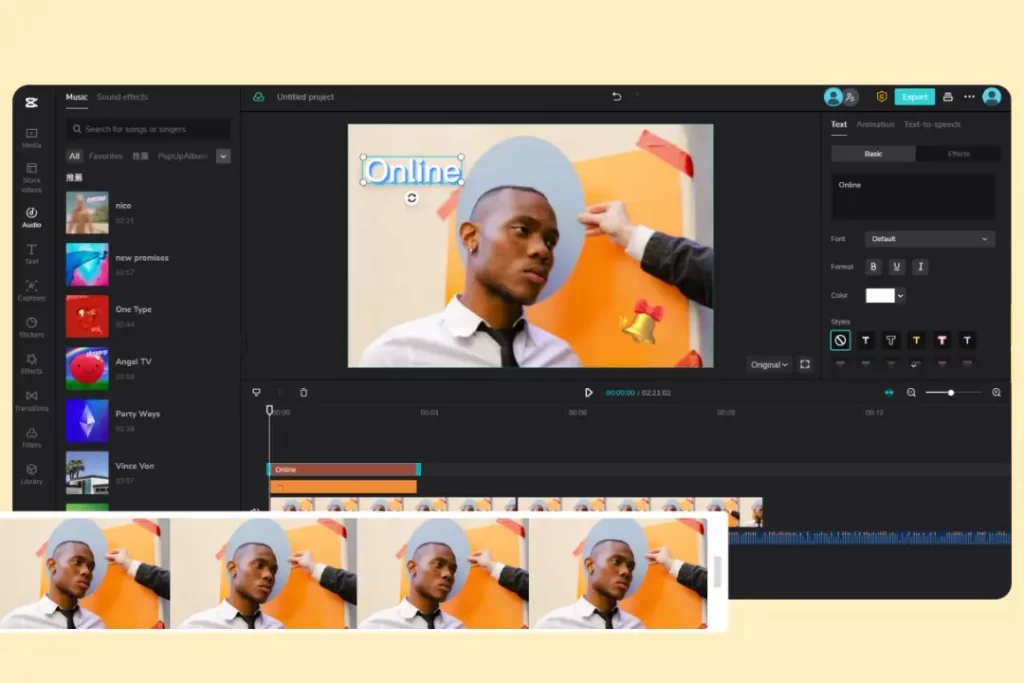
CapCut is considered to be one of the best platforms to create or edit Reels for Instagram. It provides a set of editing tools like speed control, reverse and much more along with filters and effects. Besides, one can add music and sound effects and therefore give the Reels some level of uniqueness so as to appeal to followers.
Key Features:
- Splitting clips, reordering videos, and adding overlays
- Effects, filters, and a music library
- AI color correction
Subscription Details: Free; Pro accounts are $13.49/month or $145.99/year
4. VN Editor
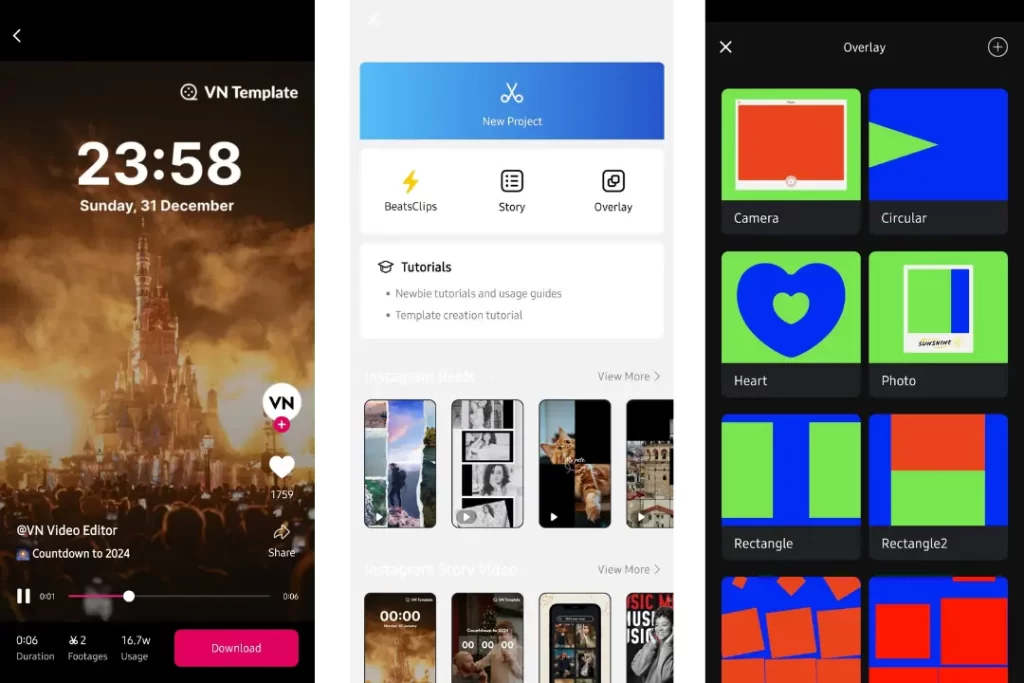
VN Editor is a versatile and user-friendly video editing app perfect for both beginners and professionals. It offers a wide range of features including multi-layer editing, keyframe animation, and advanced transitions. With its intuitive interface, users can easily trim, cut, merge, and enhance their videos. VN Editor also supports high-resolution exports and various aspect ratios, making it ideal for social media content creation.
Key Features:
- VN Editor features an intuitive multi-track timeline, allowing users to easily add picture-in-picture videos, photos, stickers, and texts. The quick rough cut feature and keyframe animation offer precise editing down to 0.05 seconds.
- The app offers a variety of effects and filters, including Speed Curve for dynamic speed changes, transitions, overlay and blur effects, and the ability to import LUT files for cinematic visuals.
- Users can import music, sound effects, fonts, and stickers via Wi-Fi, WhatsApp, Telegram, or Zip files. The app also supports custom export settings, including 4K resolution and up to 60 FPS.
- VN Editor allows for easy project transfer between mobile and desktop devices via Google Drive or OneDrive. It also provides protection mode for securing drafts and templates with expiration dates and passwords.
Subscription Details: VN is a user-friendly, free video editing app it doesn’t add a watermark.
Conclusion
Making a creative post on Instagram involves tools. Thanks to the best Instagram editing apps, it becomes possible to improve the quality of your photos and videos. If your goal is to have the best editing app for photos, videos, or Reels, then there is one for you. Try out various applications and discover the ones that are most effective for your experience. Again, there is always great content right at the tips of your fingers!
FAQ
Best Apps for Instagram Filters?
For filters to add on Instagram photos some of the best Instagram editing apps that you should consider using include; VSCO, Snapseed, and Adobe Lightroom. These apps have provided many options of filters and in editing tools which can help to improve the appearance of your photos.
Which App is Best for Reel Editing?
When it comes to editing, Four best Instagram editing apps; FilmoraGo, Adobe Premiere Rush, CapCut, and InShot. These apps also provide wide features and tools that can make the editing Reels to look more professional.
How to Edit Reels Like a Pro?
Editing Reels like a pro involves a few key steps:
- Plan Your Content: Start by planning your content and storyboard your ideas.
- Use High-Quality Footage: Make sure you have good-quality videos that you intend to upload to your Reels.
- Choose the Right Music: Select music that synchronizes well with your video and gives out the right kind of feeling.
- Apply Filters and Effects: Use apps like FilmoraGo, Adobe Premiere Rush, or CapCut to add filters and effects.
- Edit Thoughtfully: Trim unnecessary parts, adjust the speed, and add text or stickers to make your Reels more engaging.
Also read:- Top 10 Tools for Social Media Content Creator in 2024






