LinkedIn hashtag analytics is among the most effective features that professionals should utilize. Hashtags can be useful when properly implemented to improve visibility, level of engagement and target the right audience. This blog will outline what LinkedIn hashtag analytics is and how to follow hashtags on LinkedIn.
What Are LinkedIn Hashtag Analytics?
LinkedIn hashtag analytics refer to the data and insights that help users understand the performance and impact of the hashtags they use in posts and content on LinkedIn. Hashtags on LinkedIn, much like on other social platforms, serve as a way to categorize content, making it discoverable to a wider audience beyond one’s direct network. LinkedIn hashtag analytics allow users to assess which hashtags are driving engagement, increasing reach, or connecting with relevant audiences.
Key Metrics in LinkedIn Hashtag Analytics
- Reach and Impressions: One of the primary metrics is the number of people who have seen your post through the hashtag. This gives an idea of how far your content is spreading beyond your connections.
- Engagement Rates: This includes likes, comments, and shares that are directly associated with the hashtagged content. Higher engagement indicates that your chosen hashtags are resonating with your audience.
- Follower Count of Hashtags: LinkedIn allows users to follow hashtags, and analyzing the number of followers for a particular hashtag can give you an idea of its popularity and relevance.
- Content Interaction by Hashtag: Tracking how often people interact with posts containing certain hashtags helps in identifying trending topics and aligning content strategy accordingly.
- Audience Demographics: LinkedIn also provides insight into the demographics of the people engaging with your hashtagged content, such as their job roles, industries, and locations.
Importance of Hashtag Analytics on LinkedIn
Understanding LinkedIn hashtag analytics is crucial for businesses and individuals aiming to grow their LinkedIn presence. It helps you:
- Optimize Content: By identifying which hashtags generate the most engagement, you can refine your hashtag strategy to increase visibility and relevance.
- Track Content Performance: Analytics show whether your posts are reaching the right audience and if they are generating the intended reactions.
- Enhance Audience Targeting: Hashtag analytics can guide you in targeting specific communities or industries more effectively.
- Stay on Top of Trends: Monitoring hashtag trends allows you to participate in relevant conversations and keep your content timely and impactful.
How to Generate LinkedIn Hashtag Analytics
Generating LinkedIn hashtag analytics involves leveraging tools and strategies that track the performance of hashtags used in your content. While LinkedIn doesn’t offer detailed native hashtag analytics like some other social platforms, there are several methods to gather insights on how hashtags are performing.
1. LinkedIn’s Native Insights
LinkedIn provides basic analytics for posts and articles, which you can use to infer hashtag performance. Here’s how you can use LinkedIn’s native tools:
- Post Insights: For each post, LinkedIn shows metrics such as views, likes, comments, and shares. If you consistently use certain hashtags, you can monitor the performance of posts with specific hashtags and compare them with those without.
- Follower Insights: Go to a hashtag’s LinkedIn page by clicking on it. Here, you can see how many people follow the hashtag. Higher follower counts indicate a more active and engaged audience, which could drive more views and interactions on posts that include this hashtag.
2. Third-Party Analytics Tools
To get deeper insights, many users turn to third-party tools that offer more comprehensive analytics for LinkedIn hashtags:
- Shield App: This is one of the leading analytics tools for LinkedIn. While its primary focus is on post performance, you can track the engagement generated by specific hashtags through the detailed reports it provides.
- Hashtagify: While originally built for Twitter, Hashtagify allows users to analyze hashtags’ performance across platforms. It can help in selecting relevant hashtags for your LinkedIn content by showing trends and popularity metrics.
3. Manual Tracking and Testing
For users who prefer a hands-on approach or do not have access to paid tools, manual tracking can be effective:
- Track Engagement Manually: Create a spreadsheet where you log each post’s performance metrics, including views, likes, shares, and comments. Categorize these by the hashtags you use. Over time, you’ll be able to spot trends and determine which hashtags drive the most engagement.
- Test and Optimize: Try different sets of hashtags in various posts and analyze their performance. By A/B testing different hashtag combinations, you can identify the ones that generate better results.
4. Engagement Monitoring
Another approach is to monitor the conversation around the hashtags you use. This can be done by searching for the hashtag on LinkedIn and reviewing the types of posts it’s associated with. If your posts appear in those feeds and gain traction, it suggests that the hashtag is relevant and effective.
5. Competitor Analysis
Pay attention to the hashtags that your competitors and industry leaders use. You can follow those hashtags and monitor the level of engagement on their posts. This can help you adjust your own hashtag strategy to tap into trending topics or conversations.
Why LinkedIn Hashtag Analytics Matters?
LinkedIn hashtag analytics show how your selected hashtags work on the platform. By thoroughly understanding which hashtags generate the most audience engagement. Additionally, you can make informed adjustments to enhance your reach. Before proceeding to analytics let me explain the basic principles of hashtags on LinkedIn which users must follow.
Do Hashtags Work on LinkedIn?
Definitely! Including hashtags on LinkedIn allows for the grouping of content that benefits users to see posts related to certain topics such as the automotive industry. Needless to say, when the hashtags are implemented appropriately, the visibility and engagement of your content will be greatly increased.
How to Use Hashtags on LinkedIn?
To leverage LinkedIn hashtag analytics effectively, you need to start by using hashtags correctly. Here are some tips:
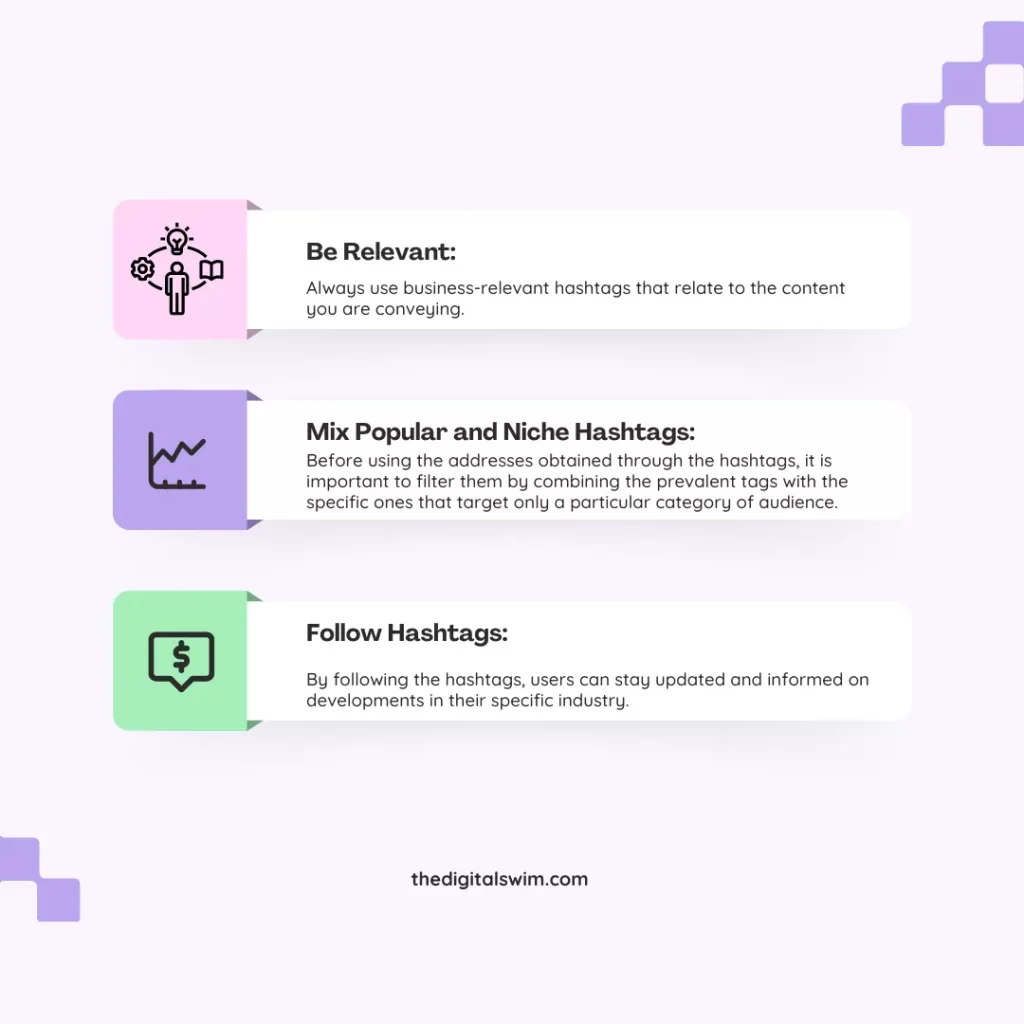
How To Follow Hashtags On Linkedin?
Following hashtags on Linkedin is very straightforward and has several benefits, helping you stay updated with the current market topics. Also, enables you to contribute to the discussion. Subscribing to a hashtag, you need to type a hashtag in the search bar on Linkedin and click on it. A “Follow” button will appear that you need to subscribe. On the contrary, the posts containing that hashtag will be featured in your feed, ensuring you see them.
How to Analyze Hashtags in LinkedIn?
You must be concerned with a thought like how to analyse hashtags on Linkedin. Well, analysing hashtags on Linkedin is necessary to understand their impact. This helps you to understand and determine which hashtags drive the most engagement and reach. Here’s how you can positively analyse hashtags on Linkedin:
LinkedIn Hashtag Analytics Tools
There are several tools available for you to track and analyze the performance of your hashtags on LinkedIn:
- LinkedIn Native Analytics: LinkedIn provides you with the basic engagement statistics for your posts, involving impression count, likes, comments, and shares. If your posts have a large number of views but few likes, comments or shares then your hashtags may not be very effective.
- Third-Party Tools: There are some of the most helpful tools including Hashtagify and RiteTag that provide the additional feature of trending tags and the performance of those tags.
Key Metrics to Track
While analyzing your hashtags, focus on the following metrics:
- Impressions: The number of times your post was viewed.
- Engagement: The sum of likes, comments, and shares.
- Reach: The total number of unique users who saw your post.
If you continue to analyze these aspects, then ultimately you would be able to make the most of the hashtags.
Conclusion
In summing up, thoroughly understand the LinkedIn hashtag analytics which is essential for a professional presence on the platform. Learning how to utilise and target hashtags can significantly enhance the interaction with your audience. Hence, it is required to incorporate these guidelines into your LinkedIn hashtags right away.
FAQs
How to Find Hashtags on LinkedIn?
Finding hashtags on LinkedIn is easy. You need to use the LinkedIn search bar to type in keywords related to your content. LinkedIn will suggest popular hashtags based on your recent search. Additionally, you can explore posts from industry leaders to discover effective hashtags.
How to Tag a Company on LinkedIn?
To tag a company, type “@” followed by the company’s name. LinkedIn will suggest companies matching your input, and you can select the appropriate one from many.
How to Find Trending Hashtags on LinkedIn?
You can find trending hashtags on LinkedIn by observing popular posts in your industry which allows you to identify trending topics. There are third-party tools available that also provide lists of trending hashtags.
Are Hashtags Effective on LinkedIn?
Hashtags are absolutely effective on LinkedIn because it allows you to categorise your content, enhance visibility and drive audience engagement & attention. Hence, you need to use relevant and trending hashtags to connect with a broader audience.
How to Analyze Hashtags on LinkedIn?
Analyzing hashtags on LinkedIn, you first need to use both LinkedIn’s native analytics and third-party tools. Always track key metrics such as impressions, engagement, and reach to comprehend which hashtags are best.
Also read:- Best Copywriting Tools You Can’t Miss in 2024






